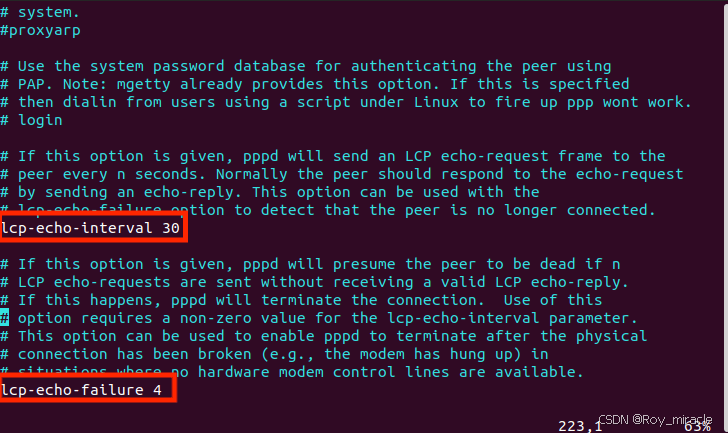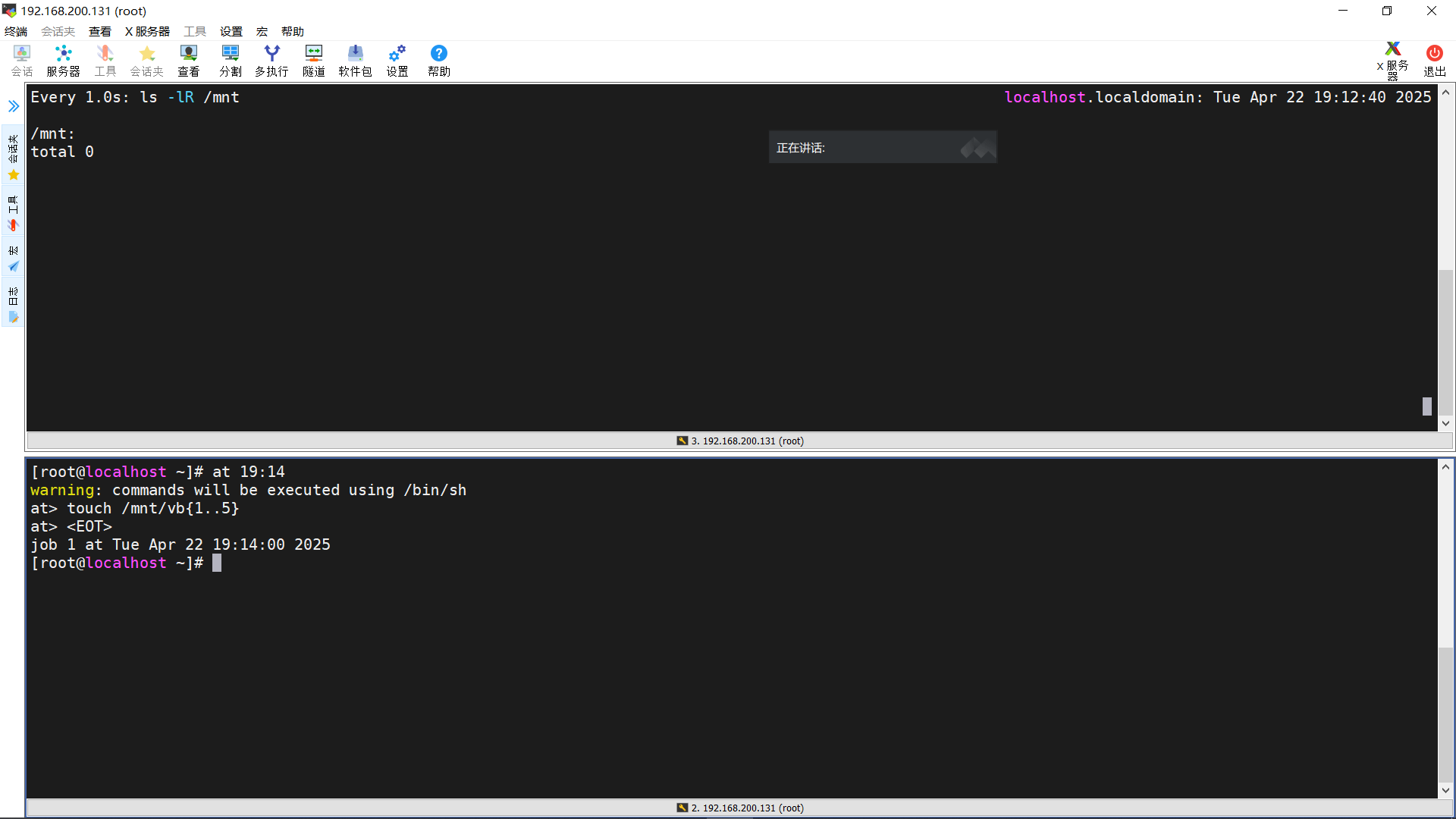Ubuntu 24.04 LTS安装Python2失败解决
Ubuntu 24.04 LTS安装Python2失败解决
安装Ubuntu24.04之后,安装python2会提示:
~/$ sudo apt install python2
Reading package lists... Done
Building dependency tree... Done
Reading state information... Done
Package python2 is not available, but is referred to by another package.
This may mean that the package is missing, has been obsoleted, or
is only available from another source
E: Package 'python2' has no installation candidate
解决方式:
wget https://www.python.org/ftp/python/2.7.18/Python-2.7.18.tgz
sudo tar xzf Python-2.7.18.tgz
cd Python-2.7.18
sudo ./configure --enable-optimizations
sudo make altinstall
之后:
python2.7 -V
~ Python 2.7.18
sudo ln -sfn '/usr/local/bin/python2.7' '/usr/bin/python2'
sudo update-alternatives --install /usr/bin/python python /usr/bin/python2 1
设置可选择python版本:
sudo update-alternatives --install /usr/bin/python python /usr/bin/python3 2
sudo update-alternatives --config python (选择切换Python版本)
python --version (查看Python版本)