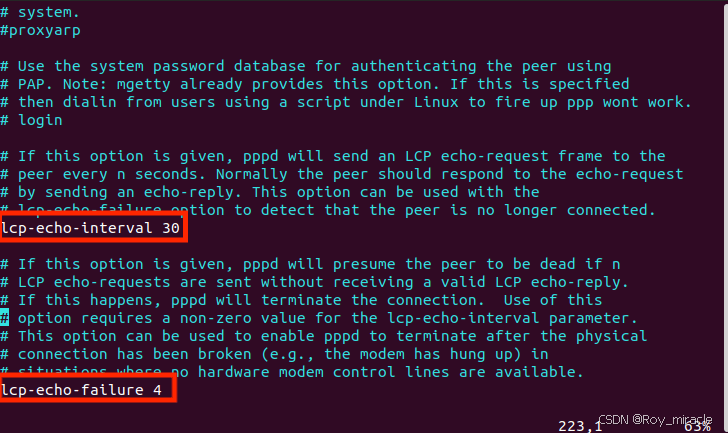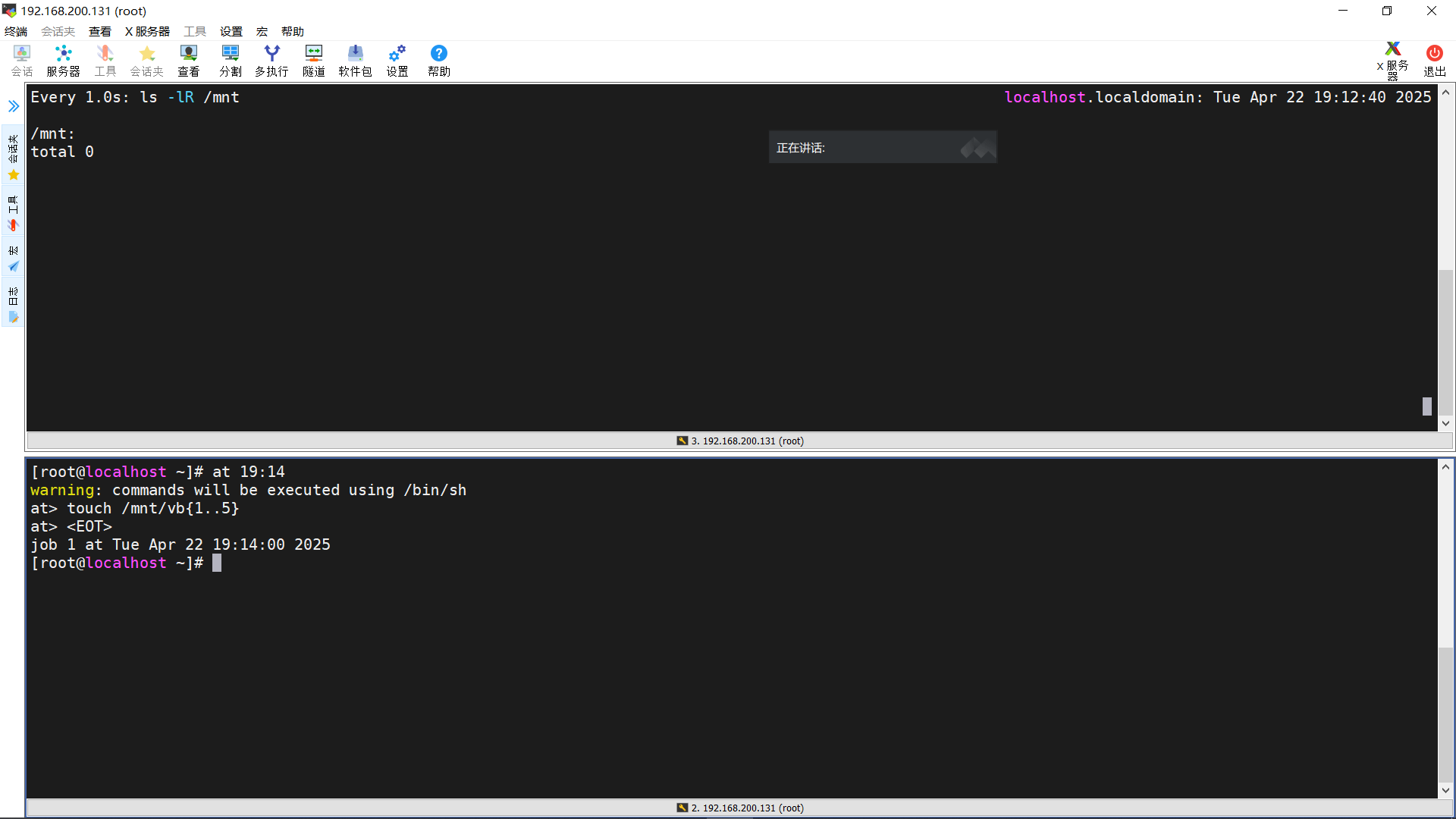【Docker】利用cloudflare,proxy自己的docker hub
0.操作前必看
本教程前提是你知道cloudflare(cloudflareflare大善人非常有名),否则本文可能不适合你
点赞,关注,打赏
点赞,关注,打赏
点赞,关注,打赏
1.创建workers,把下面代码粘贴到workers.js里部署就行了,还要自定义域。
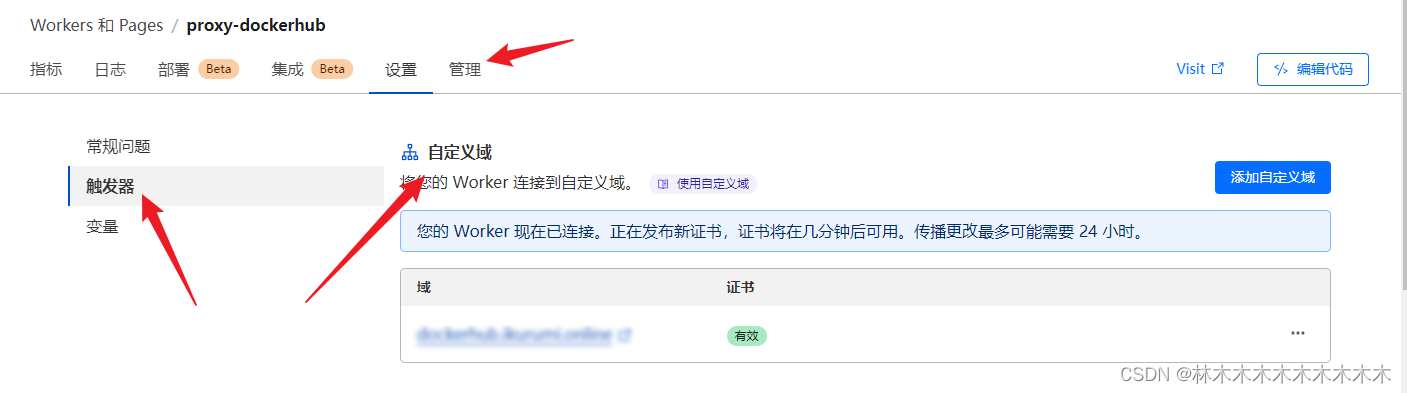
2.修改一下docker的配置文件,修改文件 /etc/docker/daemon.json,把域名加入进去。
不配置镜像源地址的话,在docker pull的时候,在镜像前面加你的镜像站域名(二选一吧,不过配置文件一劳永逸...
/etc/docker/daemon.json
{
"registry-mirrors" : [
"你的域名"
]
}
最后,当然cloudflare在国内也挺慢的,勉强能用。直接去白嫖个人的镜像站也挺好的。这里放几个2025也能用的镜像站
| 镜像地址 | 名称 | 状态 |
|---|---|---|
| https://docker.1ms.run | 毫秒镜像 | 可用 |
| https://docker.xuanyuan.me | 轩辕镜像 | 可用 |
| https://dislabaiot.xyz | 可用 | |
| https://docker.sunzishaokao.com | 云港网络镜像服务 | 可用 |
| https://hub.rat.dev | 可用 | |
| https://doublezonline.cloud | 可用 | |
| https://dislabaiot.xyz | 可用 |
下面是workers.js
// _worker.js
// Docker镜像仓库主机地址
let hub_host = 'registry-1.docker.io'
// Docker认证服务器地址
const auth_url = 'https://auth.docker.io'
// 自定义的工作服务器地址
let workers_url = 'https://你的自定义的workers域名'
// 根据主机名选择对应的上游地址
function routeByHosts(host) {
// 定义路由表
const routes = {
// 生产环境
"quay": "quay.io",
"gcr": "gcr.io",
"k8s-gcr": "k8s.gcr.io",
"k8s": "registry.k8s.io",
"ghcr": "ghcr.io",
"cloudsmith": "docker.cloudsmith.io",
// 测试环境
"test": "registry-1.docker.io",
};
if (host in routes) return [ routes[host], false ];
else return [ hub_host, true ];
}
/** @type {RequestInit} */
const PREFLIGHT_INIT = {
// 预检请求配置
headers: new Headers({
'access-control-allow-origin': '*', // 允许所有来源
'access-control-allow-methods': 'GET,POST,PUT,PATCH,TRACE,DELETE,HEAD,OPTIONS', // 允许的HTTP方法
'access-control-max-age': '1728000', // 预检请求的缓存时间
}),
}
/**
* 构造响应
* @param {any} body 响应体
* @param {number} status 响应状态码
* @param {Object} headers 响应头
*/
function makeRes(body, status = 200, headers = {}) {
headers['access-control-allow-origin'] = '*' // 允许所有来源
return new Response(body, { status, headers }) // 返回新构造的响应
}
/**
* 构造新的URL对象
* @param {string} urlStr URL字符串
*/
function newUrl(urlStr) {
try {
return new URL(urlStr) // 尝试构造新的URL对象
} catch (err) {
return null // 构造失败返回null
}
}
function isUUID(uuid) {
// 定义一个正则表达式来匹配 UUID 格式
const uuidRegex = /^[0-9a-f]{8}-[0-9a-f]{4}-[4][0-9a-f]{3}-[89ab][0-9a-f]{3}-[0-9a-f]{12}$/i;
// 使用正则表达式测试 UUID 字符串
return uuidRegex.test(uuid);
}
async function nginx() {
const text = `
Welcome to nginx!
Welcome to nginx!
If you see this page, the nginx web server is successfully installed and
working. Further configuration is required.
For online documentation and support please refer to
nginx.org.
Commercial support is available at
nginx.com.
Thank you for using nginx.
`
return text ;
}
export default {
async fetch(request, env, ctx) {
const getReqHeader = (key) => request.headers.get(key); // 获取请求头
let url = new URL(request.url); // 解析请求URL
workers_url = `https://${url.hostname}`;
const pathname = url.pathname;
const hostname = url.searchParams.get('hubhost') || url.hostname;
const hostTop = hostname.split('.')[0];// 获取主机名的第一部分
const checkHost = routeByHosts(hostTop);
hub_host = checkHost[0]; // 获取上游地址
const fakePage = checkHost[1];
console.log(`域名头部: ${hostTop}
反代地址: ${hub_host}
伪装首页: ${fakePage}`);
const isUuid = isUUID(pathname.split('/')[1].split('/')[0]);
const conditions = [
isUuid,
pathname.includes('/_'),
pathname.includes('/r'),
pathname.includes('/v2/user'),
pathname.includes('/v2/orgs'),
pathname.includes('/v2/_catalog'),
pathname.includes('/v2/categories'),
pathname.includes('/v2/feature-flags'),
pathname.includes('search'),
pathname.includes('source'),
pathname === '/',
pathname === '/favicon.ico',
pathname === '/auth/profile',
];
if (conditions.some(condition => condition) && (fakePage === true || hostTop == 'docker')) {
if (env.URL302){
return Response.redirect(env.URL302, 302);
} else if (env.URL){
if (env.URL.toLowerCase() == 'nginx'){
//首页改成一个nginx伪装页
return new Response(await nginx(), {
headers: {
'Content-Type': 'text/html; charset=UTF-8',
},
});
} else return fetch(new Request(env.URL, request));
}
const newUrl = new URL("https://registry.hub.docker.com" + pathname + url.search);
// 复制原始请求的标头
const headers = new Headers(request.headers);
// 确保 Host 头部被替换为 hub.docker.com
headers.set('Host', 'registry.hub.docker.com');
const newRequest = new Request(newUrl, {
method: request.method,
headers: headers,
body: request.method !== 'GET' && request.method !== 'HEAD' ? await request.blob() : null,
redirect: 'follow'
});
return fetch(newRequest);
}
// 修改包含 %2F 和 %3A 的请求
if (!/%2F/.test(url.search) && /%3A/.test(url.toString())) {
let modifiedUrl = url.toString().replace(/%3A(?=.*?&)/, '%3Alibrary%2F');
url = new URL(modifiedUrl);
console.log(`handle_url: ${url}`)
}
// 处理token请求
if (url.pathname.includes('/token')) {
let token_parameter = {
headers: {
'Host': 'auth.docker.io',
'User-Agent': getReqHeader("User-Agent"),
'Accept': getReqHeader("Accept"),
'Accept-Language': getReqHeader("Accept-Language"),
'Accept-Encoding': getReqHeader("Accept-Encoding"),
'Connection': 'keep-alive',
'Cache-Control': 'max-age=0'
}
};
let token_url = auth_url + url.pathname + url.search
return fetch(new Request(token_url, request), token_parameter)
}
// 修改 /v2/ 请求路径
if (/^/v2/[^/]+/[^/]+/[^/]+$/.test(url.pathname) && !/^/v2/library/.test(url.pathname)) {
url.pathname = url.pathname.replace(//v2//, '/v2/library/');
console.log(`modified_url: ${url.pathname}`)
}
// 更改请求的主机名
url.hostname = hub_host;
// 构造请求参数
let parameter = {
headers: {
'Host': hub_host,
'User-Agent': getReqHeader("User-Agent"),
'Accept': getReqHeader("Accept"),
'Accept-Language': getReqHeader("Accept-Language"),
'Accept-Encoding': getReqHeader("Accept-Encoding"),
'Connection': 'keep-alive',
'Cache-Control': 'max-age=0'
},
cacheTtl: 3600 // 缓存时间
};
// 添加Authorization头
if (request.headers.has("Authorization")) {
parameter.headers.Authorization = getReqHeader("Authorization");
}
// 发起请求并处理响应
let original_response = await fetch(new Request(url, request), parameter)
let original_response_clone = original_response.clone();
let original_text = original_response_clone.body;
let response_headers = original_response.headers;
let new_response_headers = new Headers(response_headers);
let status = original_response.status;
// 修改 Www-Authenticate 头
if (new_response_headers.get("Www-Authenticate")) {
let auth = new_response_headers.get("Www-Authenticate");
let re = new RegExp(auth_url, 'g');
new_response_headers.set("Www-Authenticate", response_headers.get("Www-Authenticate").replace(re, workers_url));
}
// 处理重定向
if (new_response_headers.get("Location")) {
return httpHandler(request, new_response_headers.get("Location"))
}
// 返回修改后的响应
let response = new Response(original_text, {
status,
headers: new_response_headers
})
return response;
}
};
/**
* 处理HTTP请求
* @param {Request} req 请求对象
* @param {string} pathname 请求路径
*/
function httpHandler(req, pathname) {
const reqHdrRaw = req.headers
// 处理预检请求
if (req.method === 'OPTIONS' &&
reqHdrRaw.has('access-control-request-headers')
) {
return new Response(null, PREFLIGHT_INIT)
}
let rawLen = ''
const reqHdrNew = new Headers(reqHdrRaw)
const refer = reqHdrNew.get('referer')
let urlStr = pathname
const urlObj = newUrl(urlStr)
/** @type {RequestInit} */
const reqInit = {
method: req.method,
headers: reqHdrNew,
redirect: 'follow',
body: req.body
}
return proxy(urlObj, reqInit, rawLen)
}
/**
* 代理请求
* @param {URL} urlObj URL对象
* @param {RequestInit} reqInit 请求初始化对象
* @param {string} rawLen 原始长度
*/
async function proxy(urlObj, reqInit, rawLen) {
const res = await fetch(urlObj.href, reqInit)
const resHdrOld = res.headers
const resHdrNew = new Headers(resHdrOld)
// 验证长度
if (rawLen) {
const newLen = resHdrOld.get('content-length') || ''
const badLen = (rawLen !== newLen)
if (badLen) {
return makeRes(res.body, 400, {
'--error': `bad len: ${newLen}, except: ${rawLen}`,
'access-control-expose-headers': '--error',
})
}
}
const status = res.status
resHdrNew.set('access-control-expose-headers', '*')
resHdrNew.set('access-control-allow-origin', '*')
resHdrNew.set('Cache-Control', 'max-age=1500')
// 删除不必要的头
resHdrNew.delete('content-security-policy')
resHdrNew.delete('content-security-policy-report-only')
resHdrNew.delete('clear-site-data')
return new Response(res.body, {
status,
headers: resHdrNew
})
} 代码来源于GitHub:cmliu大佬的项目,可以去给他点个star
CF-Workers-docker.io![]() https://github.com/cmliu/CF-Workers-docker.io
https://github.com/cmliu/CF-Workers-docker.io