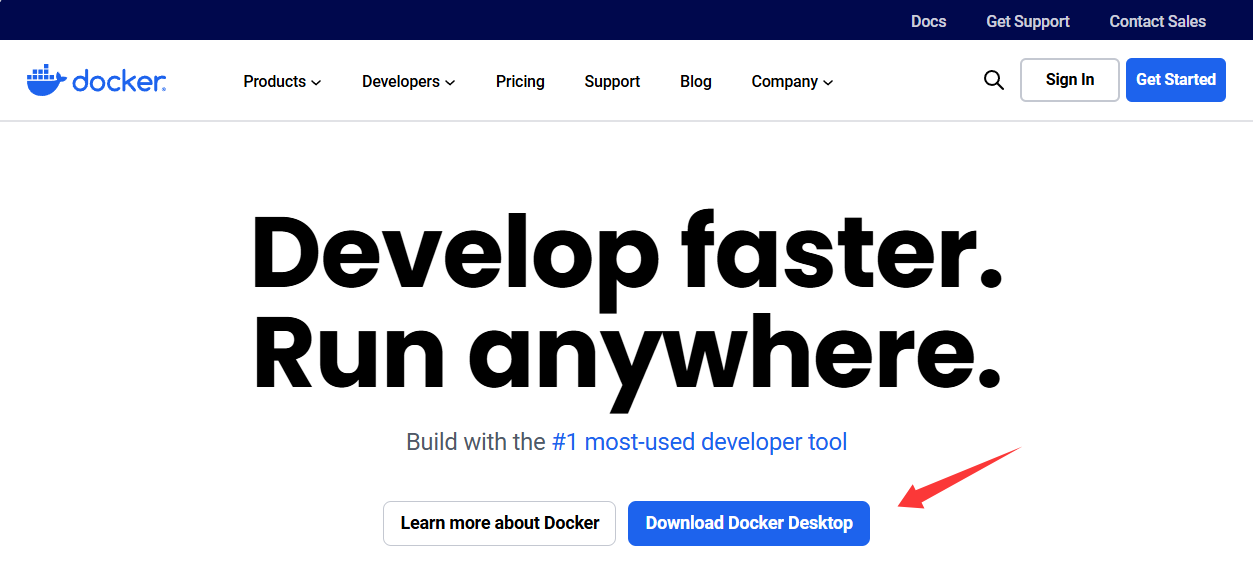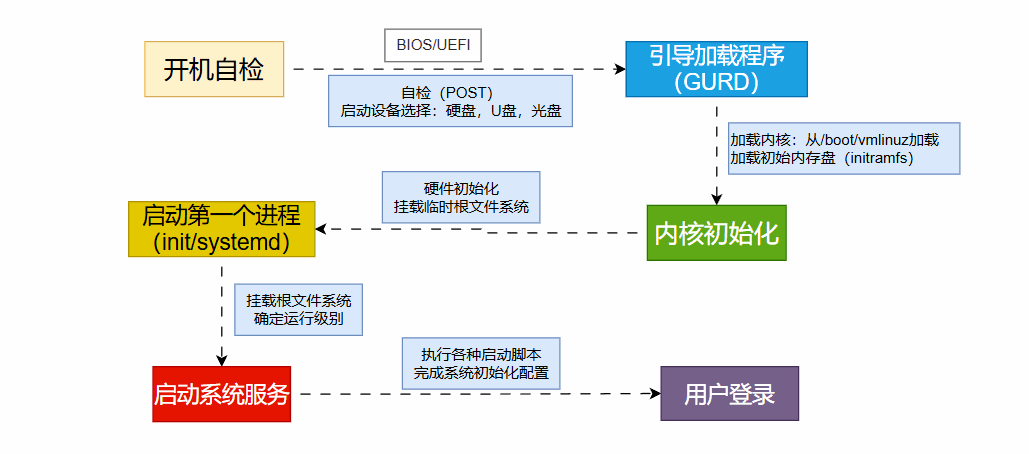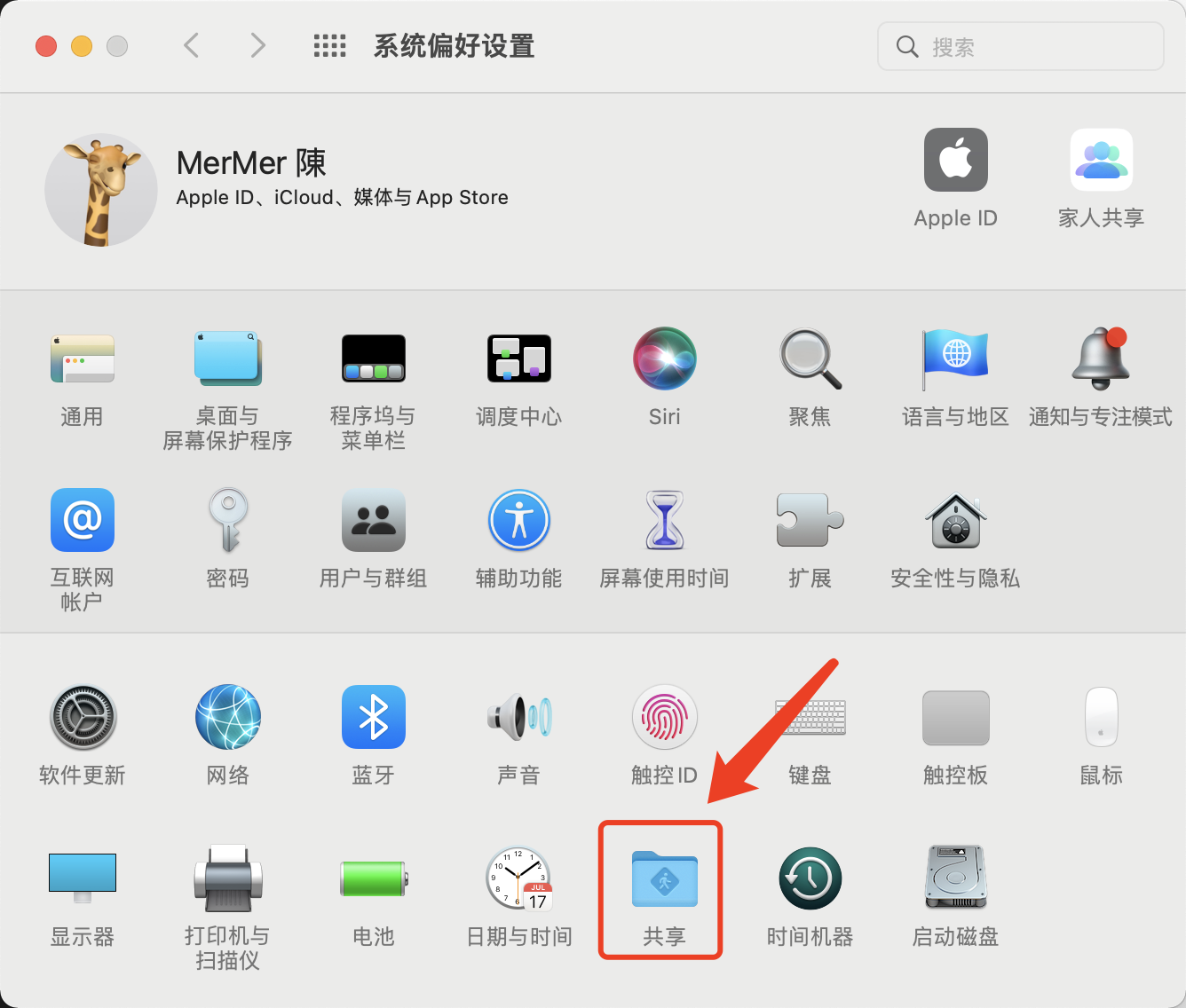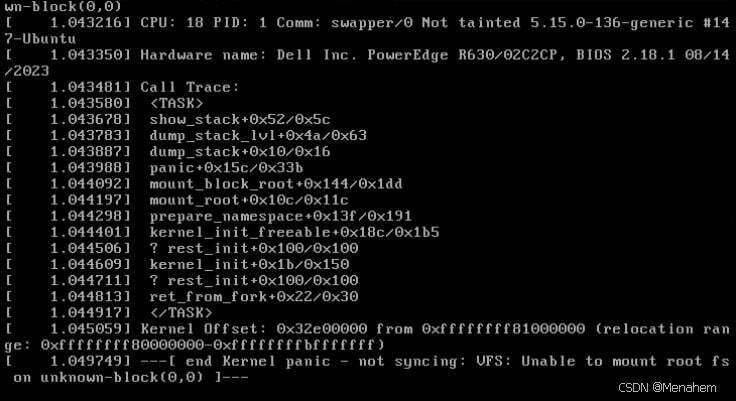Macos的brew安装:发自macOS
hadoop@hadoops-Mac ~ % /bin/zsh -c "$(curl -fsSL https://gitee.com/cunkai/HomebrewCN/raw/master/Homebrew.sh)"
git version 2.37.1 (Apple Git-137.1)
开始执行Homebrew自动安装程序
[cunkai.wang@foxmail.com]
['2024-11-10 18:29:12']['12.7']
https://zhuanlan.zhihu.com/p/111014448
请选择下列一个 数字编号 后回车
(这里只是下载brew,随意选。国内下载源有5种稍后让你选择配置)
1、通过清华大学下载brew
2、通过Gitee下载brew
3、!我已经安装brew,跳过克隆,直接带我去配置国内下载源
4、不克隆brew,只把仓库地址设置成Gitee
5、不克隆brew,只把仓库地址设置成清华大学
请输入序号: 2
你选择了Gitee brew本体下载源
Mac os设置开机密码方法:
(设置开机密码:在左上角苹果图标->系统偏好设置->用户与群组->更改密码)
(如果提示This incident will be reported. 在用户与群组中查看是否管理员)
请输入开机密码,输入过程不显示,输入完后回车
Password:
已获取权限
==> 安装过程开始调用Brew官方安装脚本,提示会变成英文,看不懂的复制到在线翻译。
如果下载速度慢可以ctrl+c或control+c重新运行脚本选择下载源
-> !!!!是否删除之前本机安装的Brew(是Y 否N) 我没有检测本机是否安装brew,选哪个都会继续运行
(Y/N): y
--> 脚本开始执行
---备份要删除的/usr/local/Homebrew到系统桌面,后续可把桌面的文件删除....
cp: /usr/local/Homebrew/Library/Homebrew/os/mac/pkgconfig/fuse/osxfuse.pc: No such file or directory
cp: /usr/local/Homebrew/Library/Homebrew/os/mac/pkgconfig/fuse/fuse.pc: No such file or directory
---/usr/local/Homebrew 备份完成
---备份要删除的/Users/hadoop/Library/Caches/Homebrew到系统桌面,后续可把桌面的文件删除....
---/Users/hadoop/Library/Caches/Homebrew 备份完成
未发现Git代理(属于正常状态)
开始 进入brew官方安装脚本 开始
下载官方install.sh文件,当前目录是: /Users/hadoop
Cloning into 'brew-install-ck'...
remote: Enumerating objects: 19, done.
remote: Counting objects: 100% (19/19), done.
remote: Compressing objects: 100% (17/17), done.
remote: Total 19 (delta 0), reused 3 (delta 0), pack-reused 0
Receiving objects: 100% (19/19), 21.54 KiB | 2.15 MiB/s, done.
==> Checking for `sudo` access (which may request your password)...
==> You are using macOS 12.7.
==> We (and Apple) do not provide support for this old version.
This installation may not succeed.
After installation, you will encounter build failures with some formulae.
Please create pull requests instead of asking for help on Homebrew's GitHub,
Twitter or any other official channels. You are responsible for resolving any
issues you experience while you are running this old version.
==> This script will install:
/usr/local/bin/brew
/usr/local/share/doc/homebrew
/usr/local/share/man/man1/brew.1
/usr/local/share/zsh/site-functions/_brew
/usr/local/etc/bash_completion.d/brew
/usr/local/Homebrew
Press RETURN/ENTER 现在是brew官方安装提示,它需要你按回车键开始 other key to abort:
==> /usr/bin/sudo /bin/mkdir -p /usr/local/Homebrew
==> /usr/bin/sudo /usr/sbin/chown -R hadoop:admin /usr/local/Homebrew
==> /usr/bin/sudo /bin/mkdir -p /Users/hadoop/Library/Caches/Homebrew
==> /usr/bin/sudo /bin/chmod g+rwx /Users/hadoop/Library/Caches/Homebrew
==> /usr/bin/sudo /usr/sbin/chown -R hadoop /Users/hadoop/Library/Caches/Homebrew
==> Downloading and installing Homebrew...
remote: Enumerating objects: 285613, done.
remote: Counting objects: 100% (285613/285613), done.
remote: Compressing objects: 100% (73124/73124), done.
remote: Total 285613 (delta 206716), reused 282175 (delta 204375), pack-reused
remote: Enumerating objects: 55, done.
remote: Counting objects: 100% (34/34), done.
remote: Total 55 (delta 34), reused 34 (delta 34), pack-reused 21
==> Fetching /usr/local/Homebrew...
==> Resetting /usr/local/Homebrew...
Reset branch 'stable'
==> Installation successful!
==> Homebrew has enabled anonymous aggregate formulae and cask analytics.
Read the analytics documentation (and how to opt-out) here:
https://docs.brew.sh/Analytics
No analytics data has been sent yet (nor will any be during this install run).
==> Homebrew is run entirely by unpaid volunteers. Please consider donating:
https://gitee.com/Homebrew2/brew#donations
==> Next steps:
- Run these commands in your terminal to add Homebrew to your PATH:
echo >> /Users/hadoop/.zprofile
echo 'eval "$(/usr/local/bin/brew shellenv)"' >> /Users/hadoop/.zprofile
eval "$(/usr/local/bin/brew shellenv)"
- Run brew help to get started
- Further documentation:
https://docs.brew.sh
此步骤成功
Password:
完成 退出brew官方安装脚本 完成
==> 配置国内镜像源HOMEBREW BOTTLE
此处如果显示Password表示需要再次输入开机密码,输入完后回车
有些电脑xcode和git混乱,再运行一次,此处如果有error正常。
xcode-select: error: command line tools are already installed, use "Software Update" to install updates
Homebrew已经安装成功,接下来配置国内软件下载源。
请选择今后brew install的时候访问那个国内镜像,例如阿里巴巴,输入5回车。
1、中科大国内源
2、清华大学国内源
3、上海交通大学国内源
4、腾讯国内源
5、阿里巴巴国内源(推荐)
请输入序号: 5
你选择了阿里巴巴国内源
环境变量写入->/Users/hadoop/.zprofile
此步骤成功
==> 安装完成,brew版本
Homebrew 4.4.4
Homebrew前期配置成功
==> Updating Homebrew...
==> Downloading https://mirrors.aliyun.com/homebrew/homebrew-bottles/bottles-portable-ruby/portable-ruby-3.3.5.el_capitan.bottle.tar.gz
######################################################################### 100.0%
==> Pouring portable-ruby-3.3.5.el_capitan.bottle.tar.gz
==> Homebrew collects anonymous analytics.
Read the analytics documentation (and how to opt-out) here:
https://docs.brew.sh/Analytics
No analytics have been recorded yet (nor will be during this `brew` run).
==> Homebrew is run entirely by unpaid volunteers. Please consider donating:
https://github.com/Homebrew/brew#donations
Already up-to-date.
Homebrew自动安装程序运行完成
国内地址已经配置完成
之前步骤选了删除本机brew的话,桌面多出一个Old_Homebrew文件夹,可以删除。
初步介绍几个brew命令
查看版本:brew -v 更新brew版本:brew update
查找:brew search python(其中python替换为要查找的关键字)
安装:brew install python(其中python替换为要安装的名称)
本地软件库列表:brew ls
欢迎右键点击下方地址-打开链接 点个赞吧
https://zhuanlan.zhihu.com/p/111014448
如果遇到问题可以右键下面地址查看常见错误解决办法
https://gitee.com/cunkai/HomebrewCN/blob/master/error.md
brew官方地址:https://brew.sh/zh-cn/
安装成功 但还需要重启终端 或者 运行 source /Users/hadoop/.zprofile 否则国内地址无法生效
hadoop@hadoops-Mac ~ %