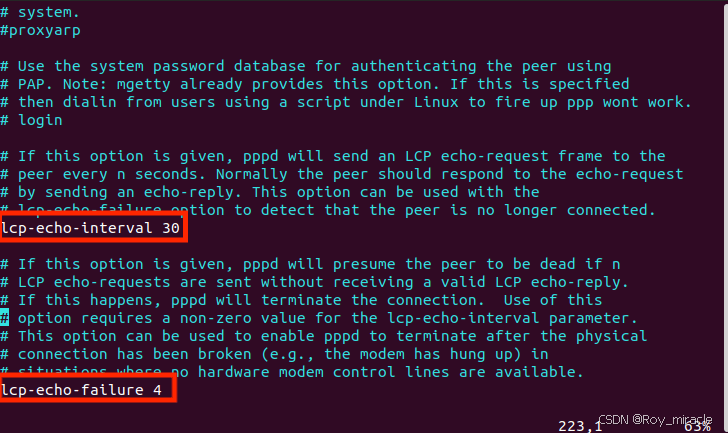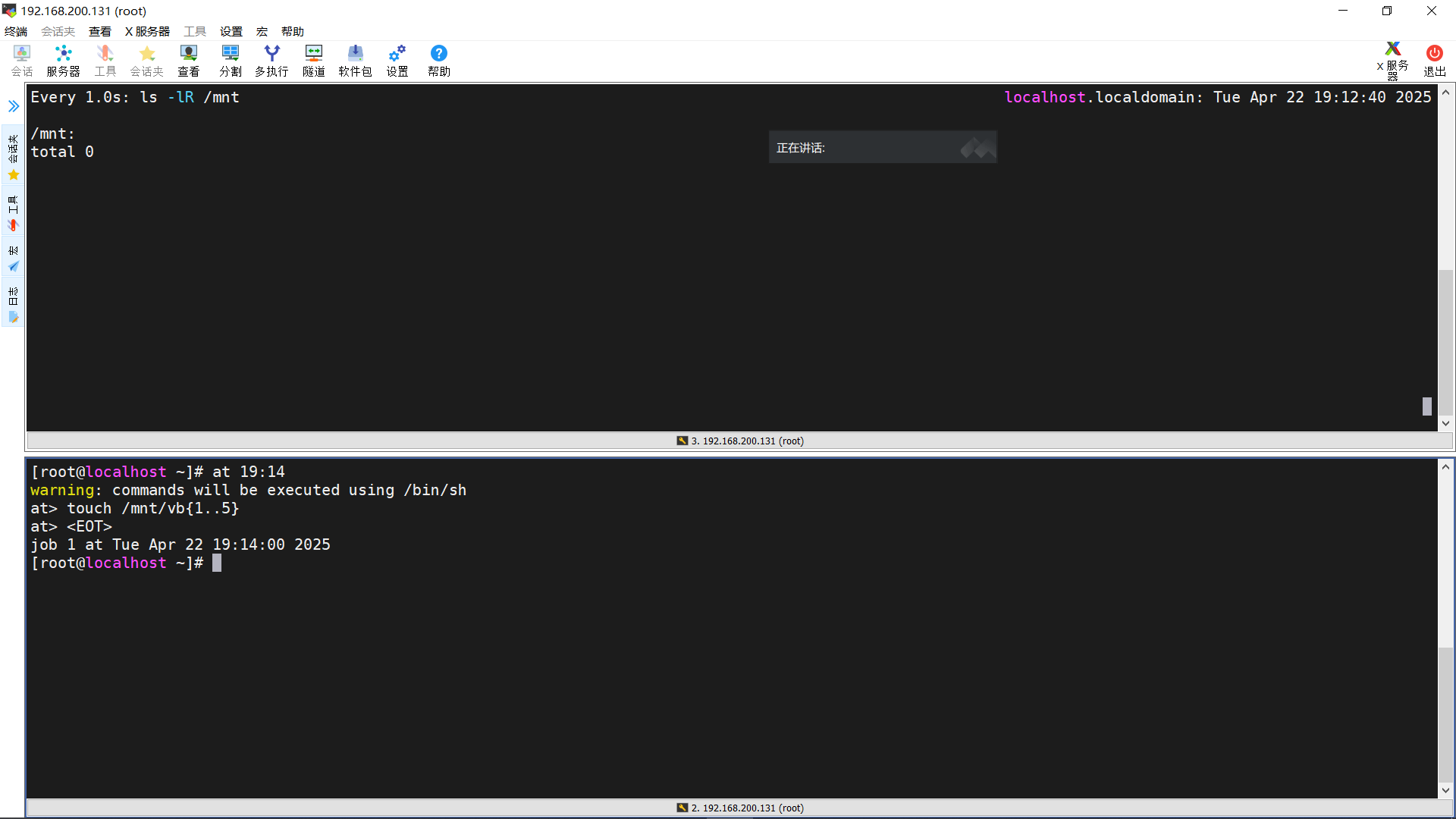【Linux “touch“ 命令详解】
本章目录:
- 1. 命令简介
- 2. 命令的基本语法和用法
- 2.1 语法格式
- 2.2 使用示例
- 2.2.1 创建空文件
- 2.2.2 更新文件时间戳
- 3. 命令的常用选项及参数
- 3.1 `-c` 选项(不创建新文件)
- 3.2 `-d` 选项(指定时间)
- 3.3 `-t` 选项(手动时间格式)
- 3.4 `-r` 选项(复制时间戳)
- 4. 命令的执行示例
- 4.1 创建多个文件
- 4.2 更新多个文件的时间
- 5. 命令的进阶用法
- 5.1 结合 `find` 批量修改文件时间
- 5.2 结合 `xargs` 批量处理文件
- 6. 命令的常见问题与解答
- 6.1 为什么 `touch` 不创建文件?
- 6.2 无权限修改文件时间?
- 7. 总结与建议
1. 命令简介
touch 命令用于创建新的空文件或更新现有文件的访问和修改时间。在 Linux 系统中,touch 是管理文件时间戳和快速创建文件的常用工具。
2. 命令的基本语法和用法
2.1 语法格式
touch [选项] 文件名
其中:
[选项]:可选参数,控制touch命令的行为。文件名:要创建或更新的文件名称。
2.2 使用示例
2.2.1 创建空文件
touch myfile.txt
ls -l myfile.txt
解释:touch myfile.txt 创建了一个新的空文件。
2.2.2 更新文件时间戳
echo "Hello" > myfile.txt
touch myfile.txt
ls -l myfile.txt
解释:touch 更新 myfile.txt 的时间戳。
3. 命令的常用选项及参数
| 选项 | 作用 | 示例 |
|---|---|---|
-c | 不创建新文件 | touch -c myfile.txt |
-d | 指定时间 | touch -d "2023-01-01 10:00" myfile.txt |
-t | 使用时间戳格式 | touch -t 202301011000 myfile.txt |
-r | 复制时间戳 | touch -r oldfile.txt newfile.txt |
3.1 -c 选项(不创建新文件)
touch -c nonexistent.txt
ls nonexistent.txt
解释:不会创建 nonexistent.txt,即使它不存在。
3.2 -d 选项(指定时间)
touch -d "2023-05-01 12:00" myfile.txt
ls -l myfile.txt
解释:touch 设置 myfile.txt 的时间为 2023-05-01 12:00。
3.3 -t 选项(手动时间格式)
touch -t 202305011200 myfile.txt
ls -l myfile.txt
解释:使用 YYYYMMDDhhmm 格式指定文件时间。
3.4 -r 选项(复制时间戳)
touch -r existing.txt newfile.txt
ls -l newfile.txt
解释:newfile.txt 的时间戳与 existing.txt 相同。
4. 命令的执行示例
4.1 创建多个文件
touch file1.txt file2.txt file3.txt
ls -l file*
解释:一次性创建多个空文件。
4.2 更新多个文件的时间
touch file1.txt file2.txt
ls -l file*
解释:更新 file1.txt 和 file2.txt 的时间。
5. 命令的进阶用法
5.1 结合 find 批量修改文件时间
find . -name "*.log" -exec touch {} ;
解释:更新当前目录下所有 .log 文件的时间戳。
5.2 结合 xargs 批量处理文件
ls *.txt | xargs touch
解释:更新所有 .txt 文件的时间。
6. 命令的常见问题与解答
6.1 为什么 touch 不创建文件?
问题:
touch -c newfile.txt
ls newfile.txt
解决方案:
- 确保未使用
-c选项,否则不会创建新文件。
6.2 无权限修改文件时间?
问题:
touch /root/protected.txt
解决方案:
- 使用
sudo touch /root/protected.txt以管理员权限执行。
7. 总结与建议
touch主要用于创建空文件和更新时间戳。-c选项避免无意中创建新文件。-d和-t允许手动设置文件时间。-r复制现有文件的时间戳。- 结合
find批量修改文件时间,提高效率。
希望本教程能帮助大家更好地使用 touch 命令,提高文件管理的效率!