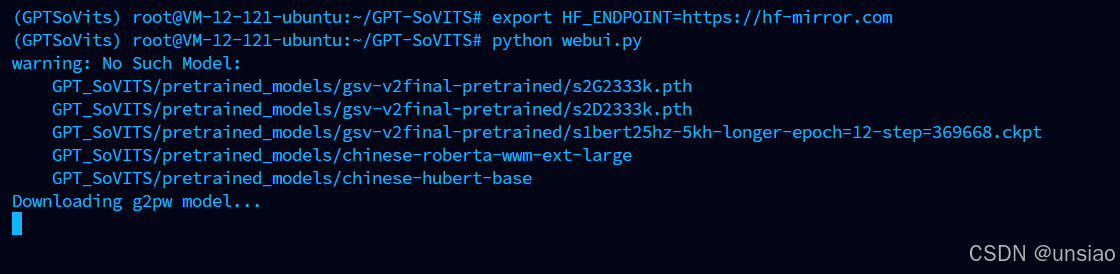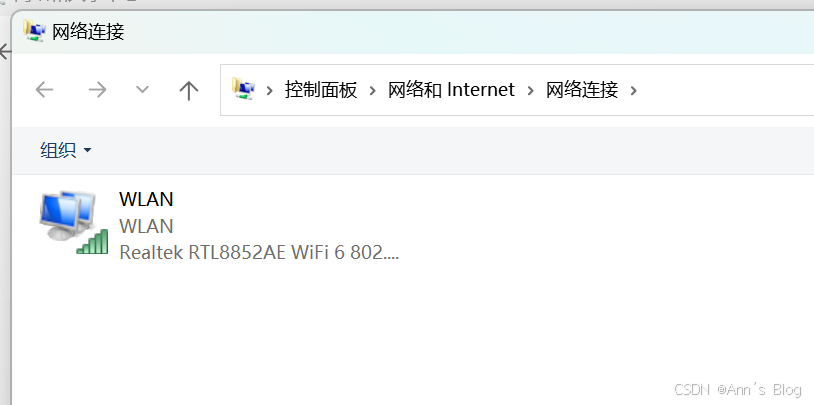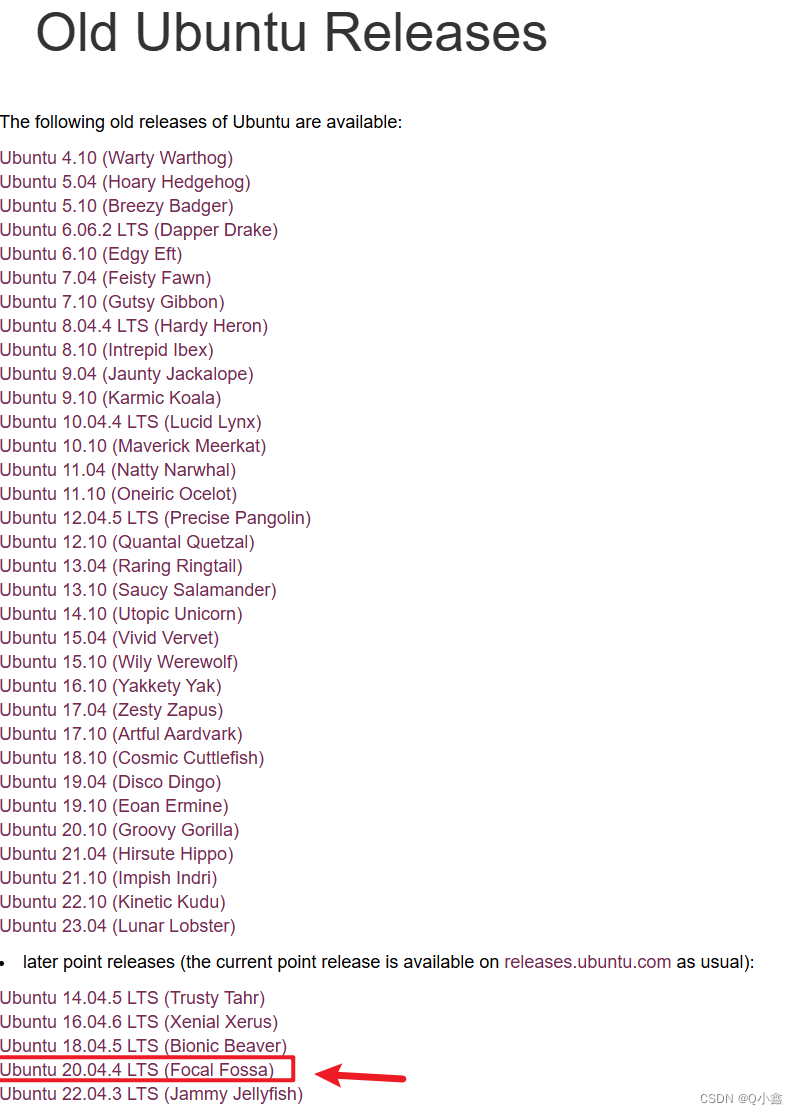GPT-SoVITS 部署教程(Linux版)
在 Ubuntu 配置 GPT-SoVITS
本教程适用于 Ubuntu Linux 版本部署 GPT-SoVITS TTS
这是我当前的系统版本:
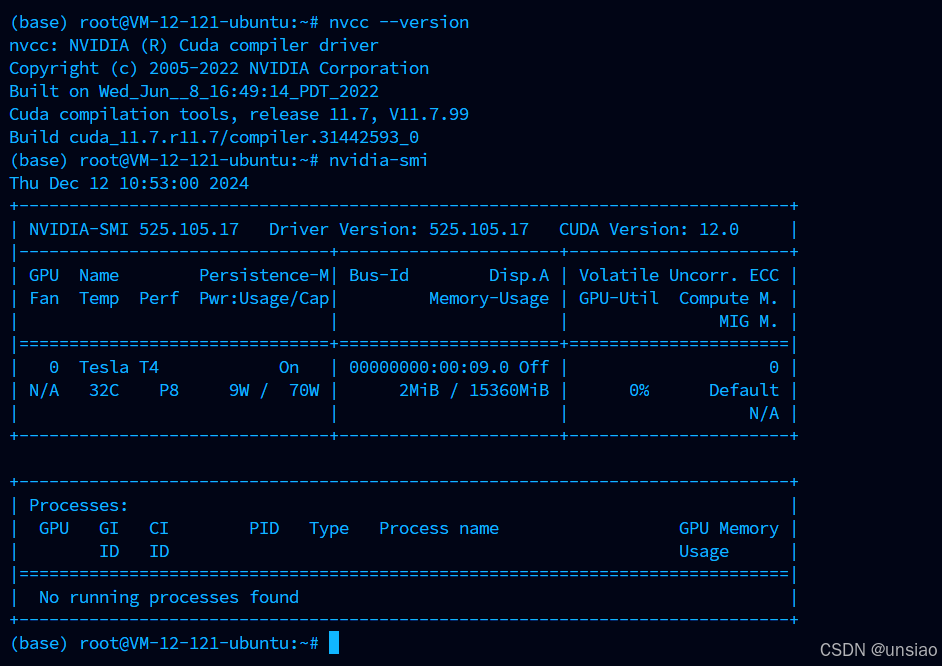
第一步,创建虚拟环境,尽量创建虚拟环境
如果你没有 conda 请安装
# 下载
wget https://repo.anaconda.com/archive/Anaconda3-2024.10-1-Linux-x86_64.sh
# 加权
chmod +x Anaconda3-2024.10-1-Linux-x86_64.sh
# 执行安装
./Anaconda3-2024.10-1-Linux-x86_64.sh
apt install curl ffmpeg -y
conda create -n GPTSoVits python=3.9
conda activate GPTSoVits
第二步,克隆仓库
git clone https://github.com/RVC-Boss/GPT-SoVITS.git
如果你是国内用户,无法访问 Github请使用:
git clone https://gh.llkk.cc/https://github.com/RVC-Boss/GPT-SoVITS.git
安装相关依赖
如果你发现pip的下载速度过慢,可以通过更换为阿里云的pip镜像源来加速。以下是三种配置方法,请选择一种适合你的:
pip config set global.index-url https://mirrors.aliyun.com/pypi/simple/
运行:
cd GPT-SoVITS
pip install -r requirements.txt
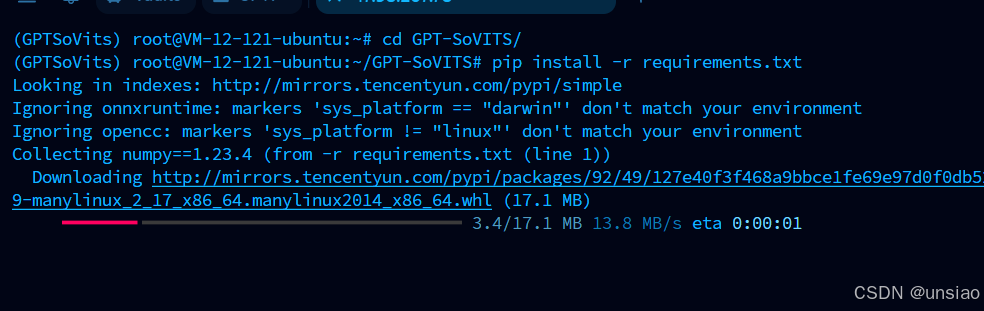
如果你是国内用户
## 修改抱脸镜像源为hf-mirror.com,这会加速你的下载
export HF_ENDPOINT=https://hf-mirror.com
下载模型
# 安装 git 大文件下载功能 这是必须的,除非你已经安装LFS!!!
curl -s https://packagecloud.io/install/repositories/github/git-lfs/script.deb.sh | sudo bash
sudo apt-get install git-lfs
git lfs install
克隆项目:
## 前往模型目录
cd GPT_SoVITS/pretrained_models
## 通过镜像源下载模型
git clone https://hf-mirror.com/lj1995/GPT-SoVITS
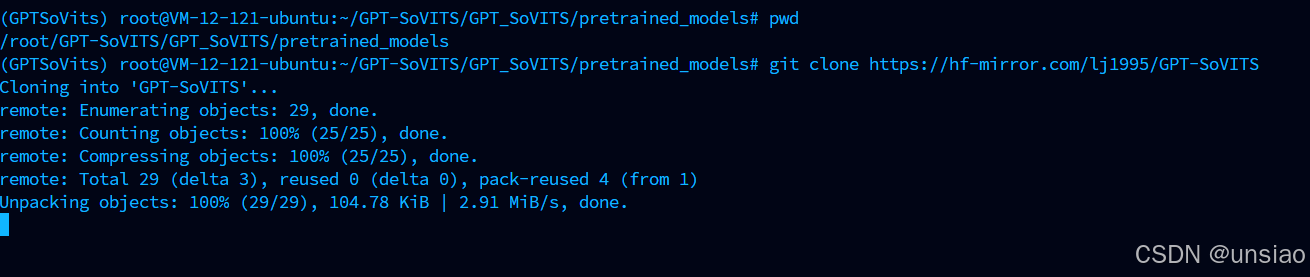
运行项目:
## 回到项目目录
cd ../ && cd ../
## 运行
python webui.py