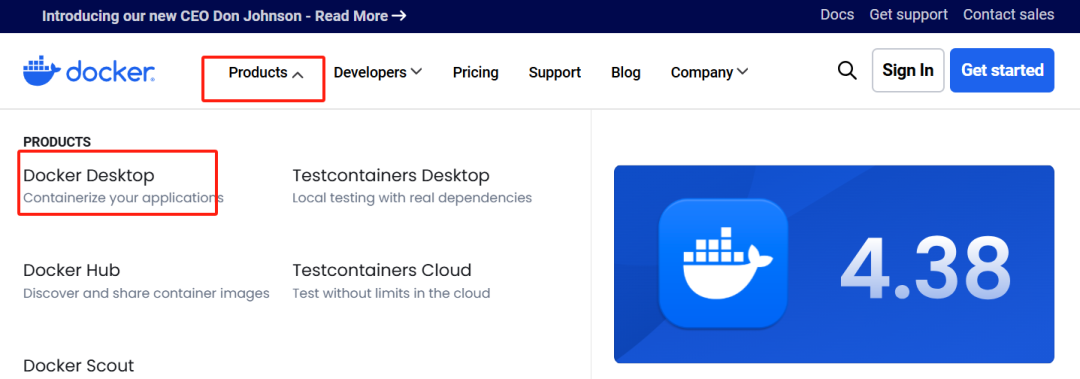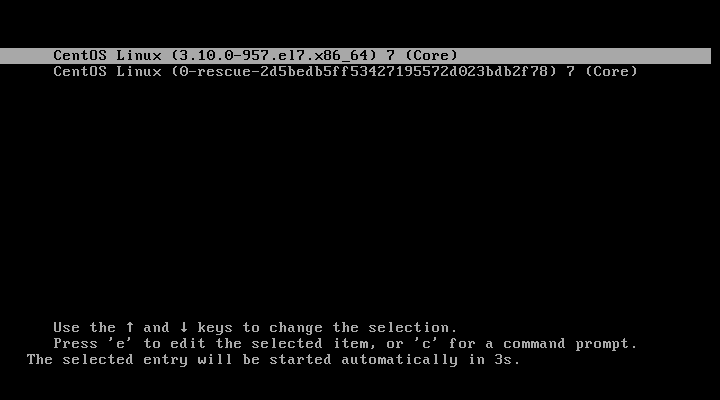自动化媒体服务器更新工具autopulse安装与配置指南
自动化媒体服务器更新工具autopulse安装与配置指南
autopulse 💫 automated lightweight service that updates media servers like Plex and Jellyfin based on notifications from media organizers like Sonarr and Radarr 
1. 项目基础介绍
autopulse是一个自动化的轻量级服务,用于根据媒体组织工具(如Sonarr和Radarr)的通知更新媒体服务器(如Plex和Jellyfin)。它通过接收通知,并将媒体文件路径重定向到媒体服务器预期的路径,实现高效的媒体库更新,减少服务器负载。
主要编程语言:Rust
2. 项目使用的关键技术和框架
- Rust:项目的主要编程语言,保证了高性能和安全性。
- Actix-Web:一个强大的异步web框架,用于处理HTTP请求。
- SQLite/PostgreSQL:用于存储项目状态和配置信息。
- Docker:容器化技术,用于简化部署和运行。
3. 项目安装和配置的准备工作
在开始安装之前,请确保您的系统满足以下要求:
- 操作系统:Linux、macOS或Windows
- Rust环境:安装rust和cargo
- Docker:安装Docker和Docker Compose(推荐)
- 网络权限:确保您的系统可以访问互联网以下载项目依赖和Docker镜像
安装步骤
使用Docker安装
-
克隆项目到本地:
git clone https://github.com/dan-online/autopulse.git cd autopulse -
运行Docker Compose:
-
对于SQLite:
docker-compose -f docker-compose.yml up -
对于PostgreSQL:
docker-compose -f docker-compose.postgres.yml up
-
-
配置项目:
根据需要编辑
config.toml文件,设置媒体服务器和媒体组织工具的API信息、数据库配置、路径重写规则等。 -
重启服务使配置生效:
docker-compose restart
不使用Docker安装
-
克隆项目到本地:
git clone https://github.com/dan-online/autopulse.git cd autopulse -
安装依赖:
cargo install autopulse -
配置项目:
创建一个
config.toml文件,并设置相应的配置。 -
运行项目:
autopulse
完成以上步骤后,您的autopulse服务应该已经正常运行,可以开始接收通知并更新媒体服务器了。如果遇到问题,请检查配置文件中的设置,并确保所有API和路径都是正确的。
autopulse 💫 automated lightweight service that updates media servers like Plex and Jellyfin based on notifications from media organizers like Sonarr and Radarr