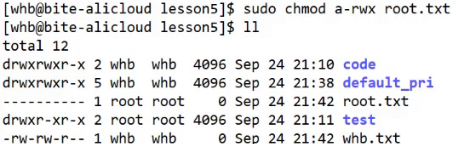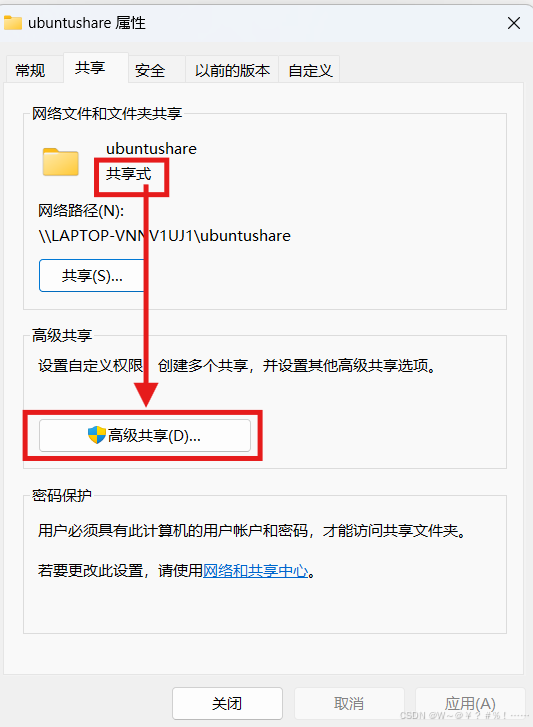mcp-installer:一键安装MCP服务器的利器
mcp-installer:一键安装MCP服务器的利器
mcp-installer An MCP server that installs other MCP servers for you 
MCP Installer 是一款可以帮助用户轻松安装MCP服务器的工具。以下是关于此项目的详细介绍。
项目介绍
mcp-installer 是一款革命性的服务器,专门用于为用户自动安装其他MCP服务器。一旦安装了mcp-installer,用户就可以请求Agent安装托管在npm或PyPi上的MCP服务器。此外,它还要求在安装Node服务器时使用 npx,在安装Python服务器时使用 uv。
项目技术分析
mcp-installer 的核心在于简化MCP服务器的安装过程。它通过集成 npx 和 uv 这两个工具,使得用户无需手动下载和配置依赖项,就能快速安装所需的服务器。以下是技术层面的具体分析:
- 易用性:mcp-installer 的安装和配置过程非常简单,用户只需修改
claude_desktop_config.json文件即可。 - 兼容性:支持Node和Python两种主流的服务器环境,通过
npx和uv实现自动化安装。 - 扩展性:通过修改配置文件,用户可以轻松添加新的MCP服务器安装指令。
项目及技术应用场景
mcp-installer 的应用场景广泛,以下是一些具体的应用案例:
案例一:快速安装MCP服务器
用户可以通过以下配置请求Agent安装名为 mcp-server-fetch 的MCP服务器:
{
"mcpServers": {
"mcp-installer": {
"command": "npx",
"args": [
"@anaisbetts/mcp-installer"
]
}
}
}
案例二:使用特定包作为MCP服务器
用户可以请求Agent安装 @modelcontextprotocol/server-filesystem 包,并将其作为MCP服务器。以下是配置示例:
{
"mcpServers": {
"mcp-installer": {
"command": "npx",
"args": [
"@modelcontextprotocol/server-filesystem",
"/Users/anibetts/Desktop"
]
}
}
}
案例三:安装本地MCP服务器
用户还可以请求Agent安装位于特定路径的MCP服务器,如下所示:
{
"mcpServers": {
"mcp-installer": {
"command": "npx",
"args": [
"/Users/anibetts/code/mcp-youtube"
]
}
}
}
案例四:设置环境变量安装MCP服务器
用户还可以在安装MCP服务器时设置环境变量,如下所示:
{
"mcpServers": {
"mcp-installer": {
"command": "npx",
"args": [
"@modelcontextprotocol/server-github",
"GITHUB_PERSONAL_ACCESS_TOKEN=1234567890"
]
}
}
}
项目特点
mcp-installer 具有以下显著特点:
- 自动化安装:mcp-installer 可以自动处理MCP服务器的安装过程,用户无需手动操作。
- 跨平台支持:无论是Windows还是macOS,mcp-installer 都能提供良好的支持。
- 简洁配置:通过简单的配置文件修改,用户可以轻松添加和管理MCP服务器。
- 环境变量支持:用户可以在安装过程中设置环境变量,以满足复杂的服务器配置需求。
综上所述,mcp-installer 是一款值得推荐的MCP服务器安装工具,它不仅简化了安装过程,还提供了灵活的配置选项,适用于各种场景。如果您需要频繁安装MCP服务器,那么mcp-installer 将是您的理想选择。
mcp-installer An MCP server that installs other MCP servers for you 
本文地址:https://www.vps345.com/6466.html