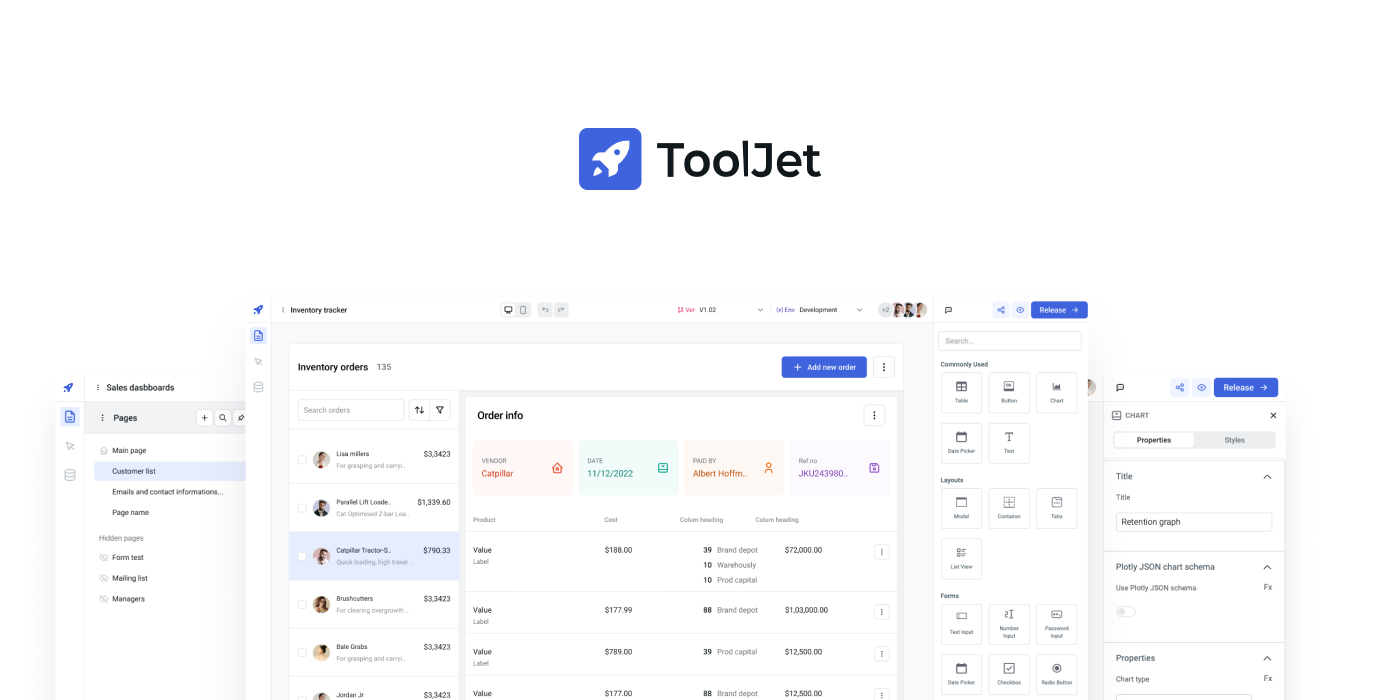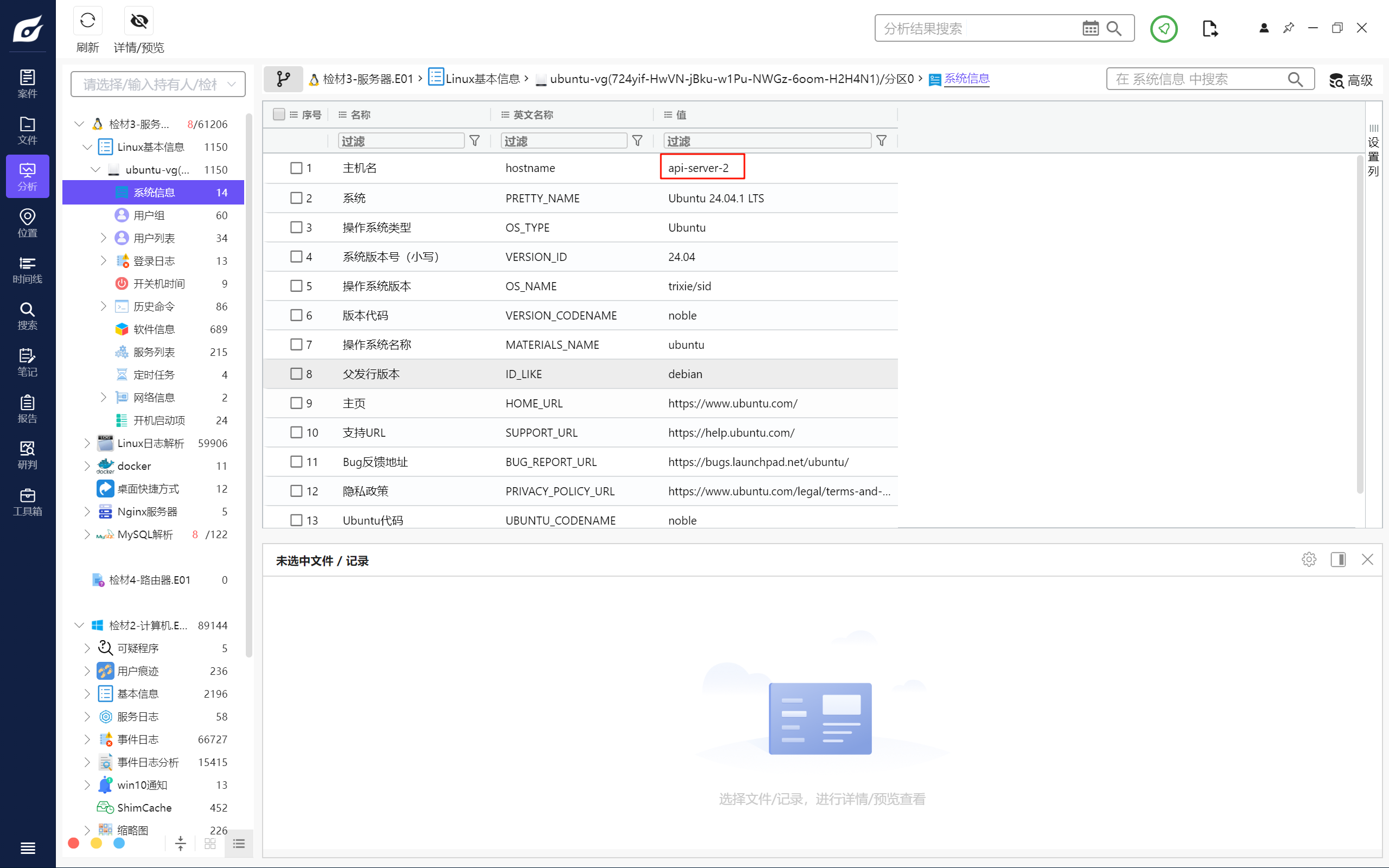安装 Docker(使用国内源)
一、安装Docker-ce
1、下载阿里云的repo源
[root@localhost ~]# yum install yum-utils -y && yum-config-manager --add-repo https://mirrors.aliyun.com/docker-ce/linux/centos/docker-ce.repo && yum makecache
# 尝试列出 docker-ce 的版本
[root@localhost ~]# yum list docker-ce --showduplicates | sort -r
2、安装 Docker-ce
[root@localhost ~]# yum install docker-ce docker-ce-cli containerd.io docker-buildx-plugin docker-compose-plugin -y
4、启动Docker
[root@localhost ~]# systemctl restart docker && systemctl enable docker && docker --version
Created symlink /etc/systemd/system/multi-user.target.wants/docker.service → /usr/lib/systemd/system/docker.service.
Docker version 27.3.1, build ce12230