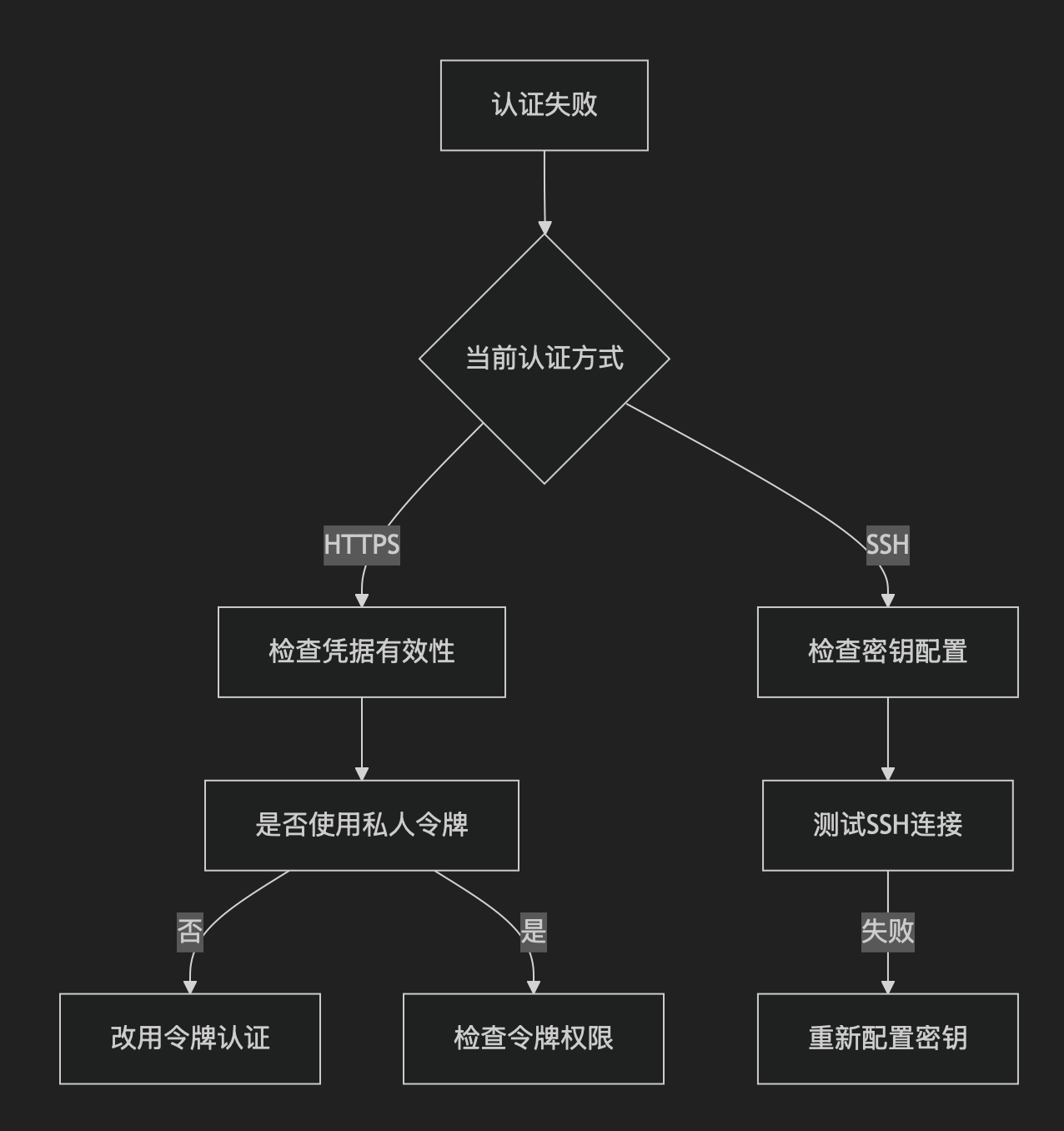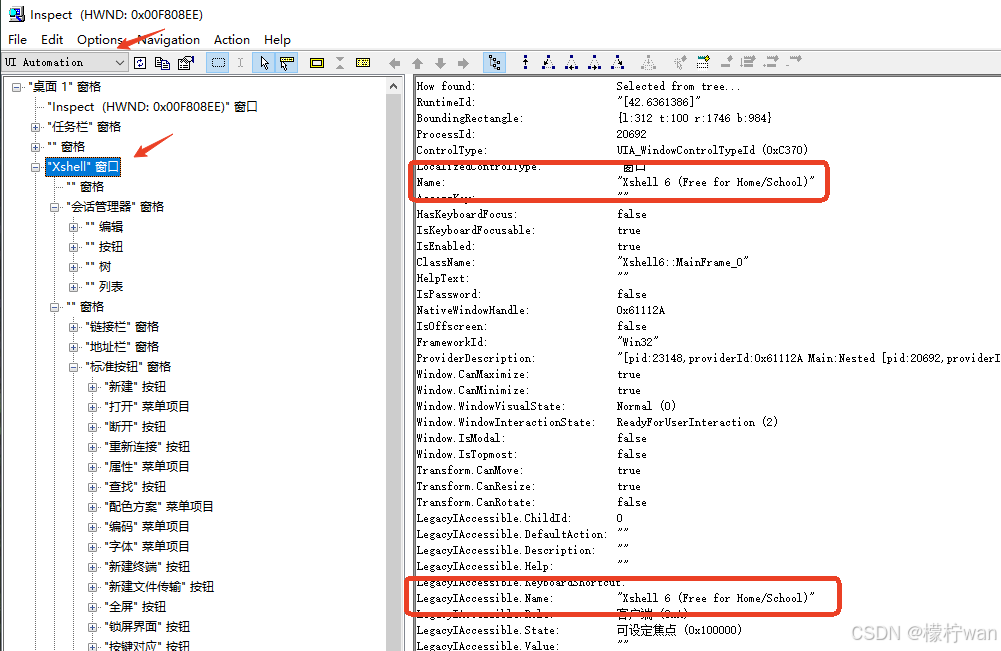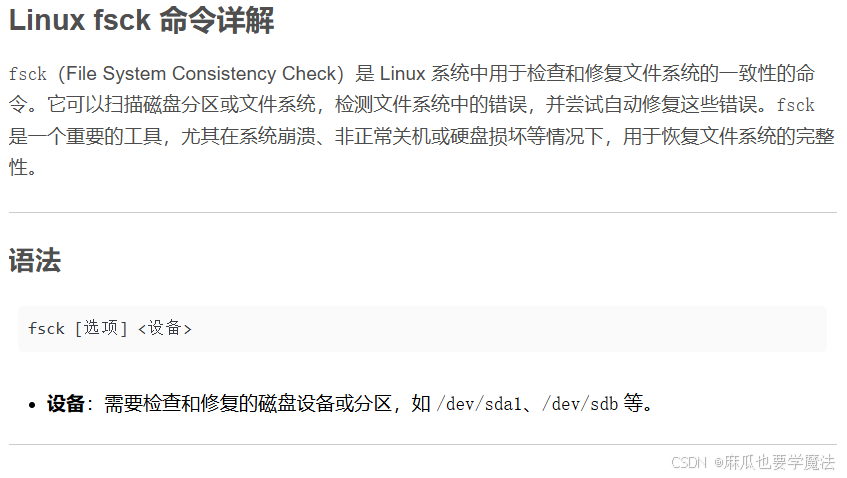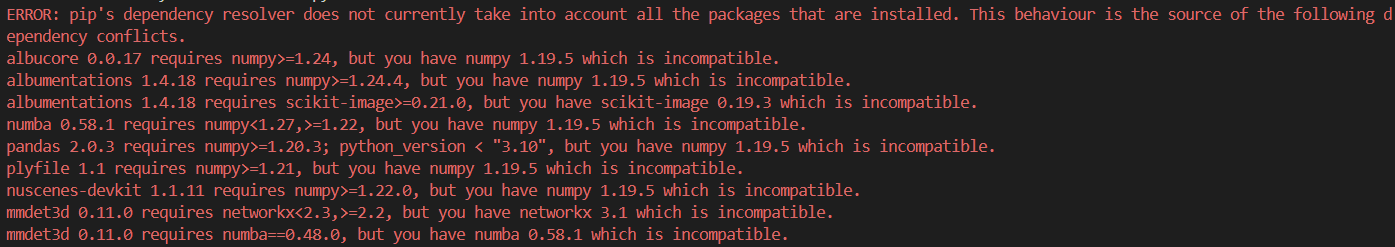Mac版Typora快捷键基础攻略:新手必备技巧
1.typora基本使用(mac快捷方式)
2.纯文本形式粘贴 (在mac中为command+option+v)
3.划线
3.1分隔符(option+command±)
3.2中划线(control+shift+`)【这个好困难好难打】
爱意随风起,风止意难平
3.3下划线(command+u)
追风赶月莫停留,平芜尽处是春山
4.列表
4.1有序列表(option+command+O)
- You always say what I need to hear
- You mean the world to me.
4.2无序列表(option+command+U)
- You are my theme for a dream
- Meeting you is the beginning of the story, and walking away is the joy of the rest of my life
4.3减少缩进(command+[)
后来的我们
- 没有了我
- 也没有了你
- 可是
我们有了后来
4.4增加缩进(command+])
- 玲珑骰子安红豆
- 入骨相思知不知
- dada
- 撒
- 入骨相思知不知
4.5任务列表(option+command+X)
- 篮球训练
- 写辩论赛稿
5.高亮(option+command+H)
这个怎么打开我不太会
6.引用(option+command+q)
内心丰盈者,独行也如众
7.代码框(option+command+C)
这就是代码框
也可以使用代码块实现流程图和甘特图(使用mermaid即可)
8.表格(option+command+T)
9.内联代码片
9.1代码片(control+`)
雷霆总冠军,SGAMVP
print('Hello, World!')
9.2内联公式(control+M)
E = ∗ m ∗ ∗ c ∗ 2 E=*m**c*2 E=∗m∗∗c∗2
9.3内联公式(command+control+B)
F = m ∗ a F=m*a F=m∗a
10.图片
10.1插入图片
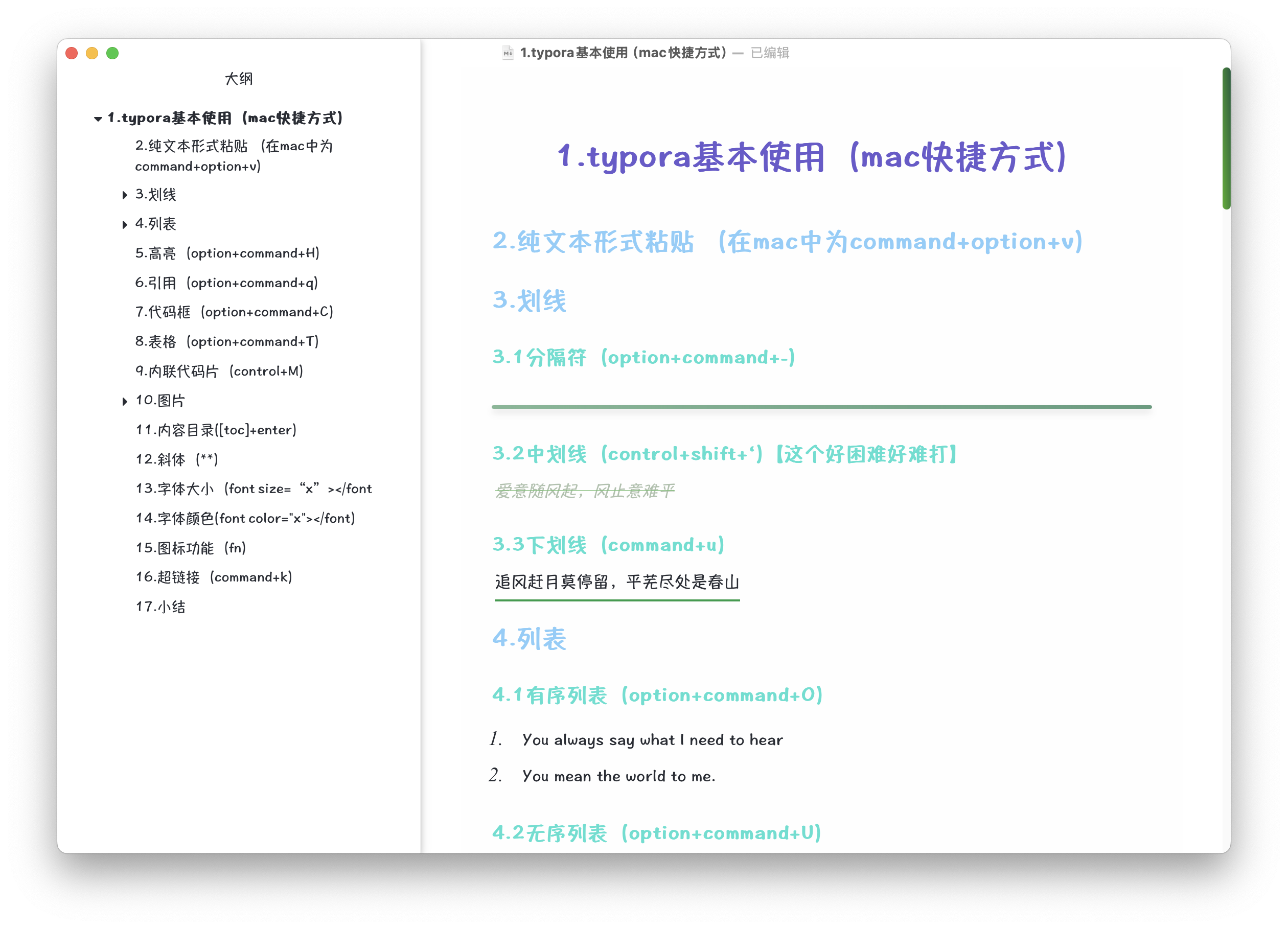
更多好看的typora主题请查看小结中的github链接(command+B即可加粗)
10.2插入图片路径(!)
11.内容目录([toc]+enter)
文章目录
- 1.typora基本使用(mac快捷方式)
- 2.纯文本形式粘贴 (在mac中为command+option+v)
- 3.划线
- 3.1分隔符(option+command+-)
- 3.2中划线(control+shift+`)【这个好困难好难打】
- 3.3下划线(command+u)
- 4.列表
- 4.1有序列表(option+command+O)
- 4.2无序列表(option+command+U)
- 4.3减少缩进(command+[)
- 4.4增加缩进(command+])
- 4.5任务列表(option+command+X)
- 5.高亮(option+command+H)
- 6.引用(option+command+q)
- 7.代码框(option+command+C)
- 8.表格(option+command+T)
- 9.内联代码片
- 9.1代码片(control+`)
- 9.2内联公式(control+M)
- 9.3内联公式(command+control+B)
- 10.图片
- 10.1插入图片
- 10.2插入图片路径(![]())
- 11.内容目录([toc]+enter)
- 12.斜体(**)
- 13.字体大小(font size=“x”>
- 14.字体颜色(font color="x">
- 15.图标功能(fn)
- 16.超链接(command+k)
- 17.小结
12.斜体(**)
我有酒,你讲故事给我听
13.字体大小(font size=“x”>
听到一些事,明明不相关
但总能在心里拐几个弯想到你
14.字体颜色(font color=“x”>
第一次见你的时候
我的心里已经炸成了烟花
需要用一生来打扫会炉
15.图标功能(fn)
🏀😀🫡
16.超链接(command+k)
[csdn](https://www.csdn.net/)
csdn
17.小结
typora是程序员非常好用的一个笔记软件,只要加以练习,多使用makedown语法或者快捷键,也能写出独属于每个程序员的浪漫。
由于市面上多为windows 的typora指南,故提供mac版的typora指南,也可以学习makedown语法,可多查阅资料,其实所有的快捷键都可以通过又上角查阅,但一个个使用也不知道效果到底是什么,故出了本篇文章给typora的mac新手小白,我也在github上提供了mac版的typora可自行下载
我的typora模版和本篇文章md文件可以查看我的github链接https://github.com/WwwccxxX/typora-theme,关于图片那部分需要自行使用picgo配置图床等
本文地址:https://www.vps345.com/15302.html